Hi there! We know that facebook is to connect peoples around the world and even we can show our care on each other. Do you want to move even more with your friends? Yes..? Now, I am going to guide you to be glued with your friends by getting their mobile numbers. It is pretty simple.
First logon to www.facebook.com and get logged in. now you are in your profile right? in your profile look on to your right side. Click the ‘Account’ option. The pop up menu shows the options. Select ‘Edit friends’. As you can see below.
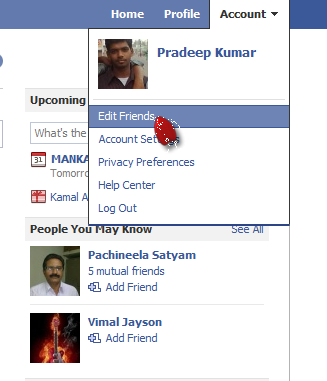
Now you can see the options at your left side. Select ‘contacts’.
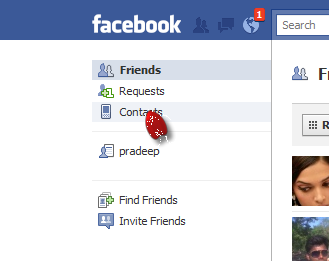
And now immediately your friends mobile no is visible in the alphabetical order. Look at this




0 comments:
Post a Comment